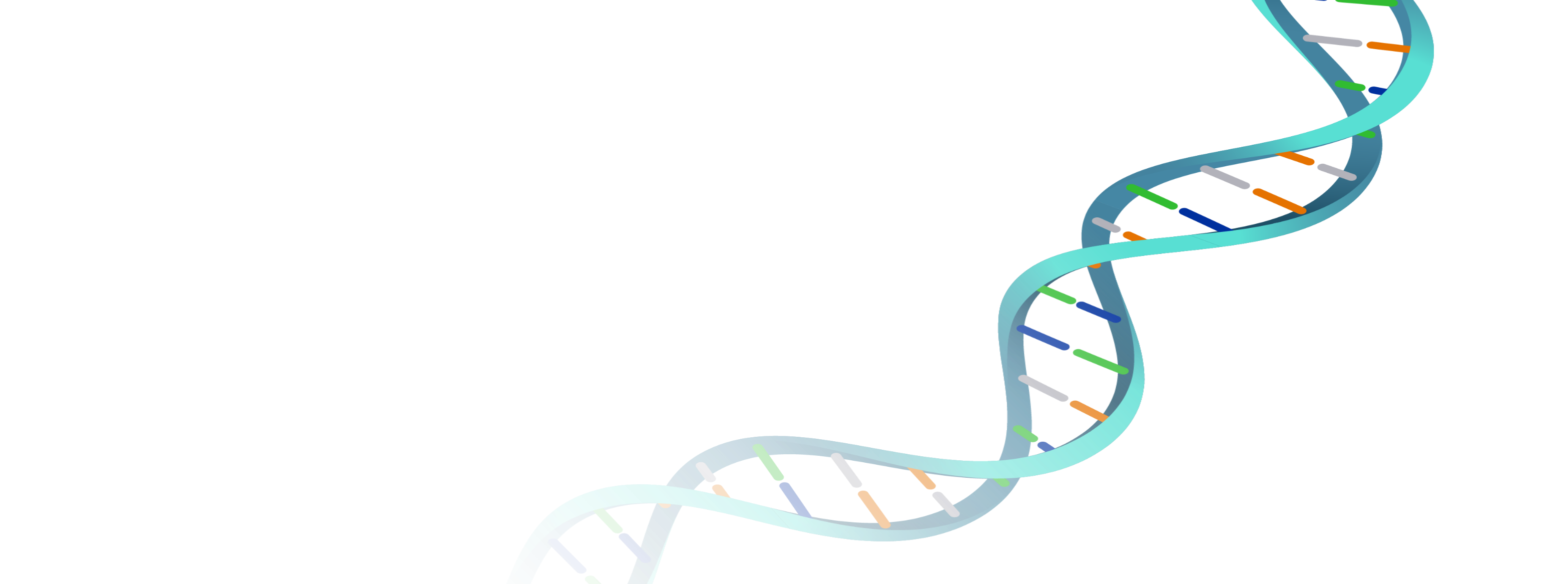添加SSL证书,使用自动证书
#按照官网的要求安装snapd
##Install snapd on rocky linux
1 | $ sudo dnf install epel-release |
#正式安装certbot
##如果有其他版本的,先卸载其他的 yum remove certbot
1 | sudo snap install --classic certbot #如果出错,来一次sudo dnf reinstall snapd |
本机使用的nginx,在这步命令之前,先保证nginx 的server_name 为需要解析的域名,并且将a记录指向这里的server_name,
@ 指向IP地址,表示joge.top
指向ip地址,表示.joge.top
另外本机使用的是nginx + hexo实现,hexo的默认端口是4000,所以需要用nginx代理下4000到80端口
在location下面,写上proxy_pass http://localhost:4000
1 | server_name joge.top www.joge.top; |
##开始安装,按照提示一步步完成安装。
1 | sudo certbot --nginx |
#测试自动更新,生成一些定时更新的设置
1 | sudo certbot renew --dry-run |
#重启nginx
1 | sudo nginx -s reload |
#至此OK.
本博客所有文章除特别声明外,均采用 CC BY-NC-SA 4.0 许可协议。转载请注明来自 Jo's life-style!